Marti / uso - Searchin'
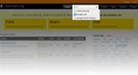 |
⬆ ⬇ ⇪ | Compatibility Matrix | Overview
 CHANGELOG
CHANGELOG
- Site JavaScript required
 Compatibility Matrix
Compatibility Matrix
  |
   |
   |
   |
   |
   |
  |
|
|---|---|---|---|---|---|---|---|
  |
 
 |
  |
– | – | – | – | |
  |
 
 |
  |
– | – | – | – | |
  |
 
 |
  |
– | – | – | – |
- Use this compatibility matrix to determine if this script is right for your system. Find the platform on the left and find your browser on the top. Where they intersect is the compatibility.
 Overview
Overview
Searchin' is an enhancement to the native Userscripts.org (USO) search box.
This scripts primary focus is to allow scalability and functionality to all the Greasemonkey (GM) Users and ScriptWrights alike on USO. Context searching is the default with the USO engine and so is this scripts.
The Options panel, dubbed Manage Search Engines..., allows switching to fixed instead of context if that is your preference. This scripts homepage also offers some Preferences on a page *(re)*load after script installation... be sure to check it out. NOTE: Not all pages on USO are indexed (spidered) by CSE so you may get no results depending on the context. CSE claims to offer additional filter options however some of them do not work. I have included the ones that work for my networks.
Having the script gently integrated into the DOM makes it easy to toggle back and forth between the available search systems on every page. This one, with CSE, even works with quotes and currently offers a wider range of options.
When used in combination with uso - Monkey Barrel, userscripts.org alternate CSS⁸⁰⁸⁰, and perhaps Google Search Filter Plus⁸⁰⁸⁰ and others, you can truly improve and enjoy the experience of searching by narrowing down your results and spend less time figuring out what pages are truly available.
Special thanks go to Kelly for the baseline artwork. :)
Rating: 0