About / Frequently Asked Questions

In this FAQ here are some of the most common questions and answers asked, some more silently than others, about OpenUserJS.org.
Q: With markdown why does my quoted text merge with my response?
A: Place two line breaks in between your quote and reply like this:
> Something to be quoted
This is my reply
which renders as:
Something to be quoted
This is my reply
... instead of:
Something to be quoted
This is my reply
Q: How do I ensure the correct syntax highlighting of my code snippets?
A: Use markdown like these with named code fences:
Example 1:
``` js var thisIsJavascript = "yahoo!"; ```
... which renders as:
var thisIsJavascript = "yahoo!";
... instead of:
var thisIsJavascript = "yahoo!";
Example 2:
``` json
{"json": "rules"}
```
... which renders as:
{"json": "rules"}
... instead of:
{"json": "rules"}
Example 3:
``` css
body {
background-color: black;
}
```
... which renders as:
body {
background-color: black;
}
... instead of:
body {
background-color: black;
}
Example 4:
``` console userscript.html?id=01234567-89ab-cdef-0123-456789abcdef:4 ERROR: Execution of script 'My jQuery Script' failed! $(...).ready is not a function (anonymous) @ userscript.html?id=01234567-89ab-cdef-0123-456789abcdef:3 (anonymous) @ userscript.html?id=01234567-89ab-cdef-0123-456789abcdef:5 (anonymous) @ userscript.html?id=01234567-89ab-cdef-0123-456789abcdef:983 ```
... which renders as:
userscript.html?id=01234567-89ab-cdef-0123-456789abcdef:4 ERROR: Execution of script 'My jQuery Script' failed! $(...).ready is not a function
(anonymous) @ userscript.html?id=01234567-89ab-cdef-0123-456789abcdef:3
(anonymous) @ userscript.html?id=01234567-89ab-cdef-0123-456789abcdef:5
(anonymous) @ userscript.html?id=01234567-89ab-cdef-0123-456789abcdef:983
... instead of:
userscript.html?id=01234567-89ab-cdef-0123-456789abcdef:4 ERROR: Execution of script 'My jQuery Script' failed! $(...).ready is not a function
(anonymous) @ userscript.html?id=01234567-89ab-cdef-0123-456789abcdef:3
(anonymous) @ userscript.html?id=01234567-89ab-cdef-0123-456789abcdef:5
(anonymous) @ userscript.html?id=01234567-89ab-cdef-0123-456789abcdef:983
The smaller the code snippet, or having a flawed Code snippet, the more likely it will automatically pick the wrong highlighting with unnamed code fences, or worse no highlighting... so it is best to recommend coercing a snippet to the correct type.
Q: What is a good way to present a Code change to an Author?
Edit the Authors script on the Source Code page and present a diff by clicking the button of the same name. This is usually the quickest way to present a smaller change if using OUJS only. Please do not post full script source in a discussion. Don't forget to add a code fence around it preferably a named fence of type
diff.Optionally fork the persons script on their scripts Source Code page. You can refer to it in a discussion to help show what change you are proposing from the full, larger, presentational view on OUJS. Please do not post full script source in a discussion. Refer a link to it to have the Author look it over.
Use GitHub, or other SCM that shows the change. Use a markdown hyperlink in the discussion to point to the commit.
If you have Linux or macOS you can utilize the
diff -u a.user.js b.user.js > change.diffcommand line interface (CLI) directly.a.user.jsbeing the original source code andb.user.jsbeing the change. This will output a diff file that you can paste into a discussion.Use git-scm. You could utilize
git diff file.original file.changed > change.diff. Git Bash (similar to thecmdprompt terminology for Windows users) is usually included and should also give you the directdiffcommand under Windows. More detailed usage can be found at git documentation.
Take for example a simple RFC 2606§3 - Hello, World! script. Fixing any changes to the file.changed you could present the difference with a snippet in a code fence of type diff which renders like this:
Fix typo.
diff --git "a/RFC_2606\302\2473_-_Hello,_World!.user.js.original" "b/RFC_2606\302\2473_-_Hello,_World!.user.js.changed"
index a8a6dcc..fdf7833 100644
--- "a/RFC_2606\302\2473_-_Hello,_World!.user.js.original"
+++ "b/RFC_2606\302\2473_-_Hello,_World!.user.js.changed"
@@ -7,6 +7,6 @@
// @version 0.0.0
// ==/UserScript==
- alert('Helo, World!');
+ alert('Hello, World!');
})();
... plus it automatically shows the starting line number within a few lines of where you are mentioning it. Simply count up from the starting line in @@ -7,6 +7,6 @@ to the line affected. In this samples case it is line 10 where the change is to occur, e.g. 7 + 3 = 10.
You should, at the very least, use a pair of markdown back ticks, e.g. `, around the Code change to ensure proper visibility especially if there is HTML present which normally gets sanitized and possibly rendered. Named Code fences allow for greater visual improvement and understanding.
Q: Why does my script source have so many warning triangle notices?
A: This is not quickly answered but here are some tips for a more effective presentation of your script and perhaps a larger user usage pool, i.e. more installs and less issues encountered.
Currently the editor that is used for writing scripts online is called Ace. It currently has a sub-dependency linter called JSHint. By default this linter makes some advisory notices typically in the gutter of the Script Source Code page with the the exclamation triangle icon (⚠) next to the clickable line number. If hovered over it usually shows what the notice is. An author does have some control over what is shown depending on the version of this linter in use by the dependency and what options are chosen.
For an example we will pick the default, stock, jQuery example:
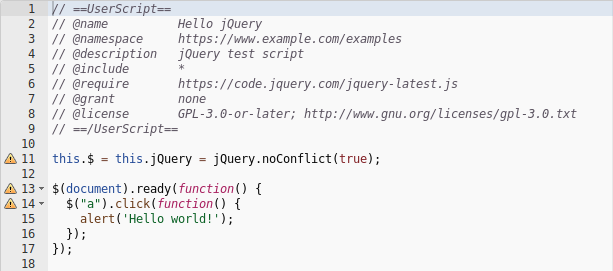
... usually you will see a warning triangle notice anywhere you use $ or jQuery since they are considered globals to the .user.js and not usually directly declared in your script. They are usually defined with the // @require https://code.jquery.com/jquery-latest.js line in the UserScript metadata block and referenced in multiple places in your code. You might also be using a sites jQuery only in the DOM which is also in the globals space if you do not have jQuery required by the .user.js engine. This can be detrimental if the site stops using jQuery so it is best to declare at least a matching expected jQuery version with @require and use this.$ = this.jQuery = jQuery.noConflict(true);.
In order to minimize the occurence of these, and speed up the page load for you and your users, you may insert near the top of the file, before any code, the following diff lines, tailored to your needs:
@@ -8,10 +8,18 @@
// @license GPL-3.0-or-later; https://www.gnu.org/licenses/gpl-3.0.txt
// ==/UserScript==
-this.$ = this.jQuery = jQuery.noConflict(true);
+/* jshint esversion: 5 */
+/* globals $, jQuery */
-$(document).ready(function() {
- $("a").click(function() {
- alert('Hello world!');
+(function () {
+ 'use strict';
+
+ this.$ = this.jQuery = jQuery.noConflict(true);
+
+ $(document).ready(function() {
+ $("a").click(function() {
+ alert('Hello world!');
+ });
});
-});
+
+})();
... ending up looking like this:
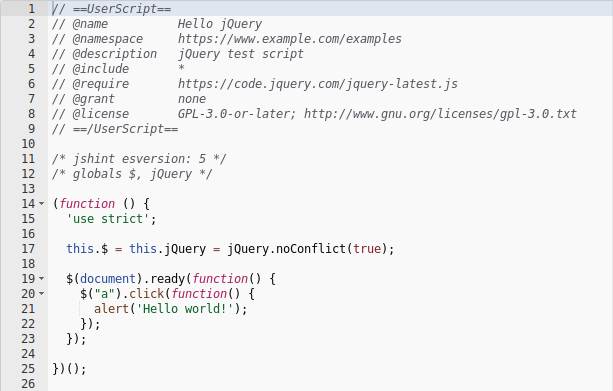
Not all notices may go away with this diff change but a large number of this particular, widely used, library framework identifier (variable) do silence. Additionally the possible strict violation notice is quelled by using an IIFE with a function level strict mode to protect your source from other DOM manipulation/detection, accidental or otherwise. Some warning notices are informational such as missing semicolons. While this is a highly volatile subject, and quite subjective, pick one and stick with it throughout your script. Some notices, of course, are actual errors. Use your best judgment.
More tips
- The
/* jshint esversion: 5 */line tells JSHint that your script is primarily using ECMAScript 5 (JavaScript ES version). If you are needing a newer version simply replace the5with a6(or optionally greater when the Ace sub-dependency is upated next) for better syntax linting. This is often useful to declare in case ECMAScript has a newer version and the sites default changes but your source doesn't. - The
/* globals $, jQuery */line tells JSHint that$andjQueryare somewhere outside of your script but are acceptable to use as a global identifier. There is also an alternate "shortcut" global definition syntax currently achieved with/* jshint jquery: true */however usingglobalsin this example shows you where to define other custom library globals such as GM_config. - By default this site currently will automatically choose ECMAScript
5withmozilla extensions (JavaScript 1.7 a.k.a ECMAScript 5.1), includes the known base GM object for Greasemonkey 4.x+ and GM_* identifiers, and treats all scripts with the implied use of'use strict';. There are a few other options silenced that are more coding style than potential problems; may sometimes be deprecated in JSHint; or just general "annoyances" squelched. While JSHint is present in Ace you may choose to toggle those options as well in your script source and/or add additionalglobals. - If you are using Tampermonkeys script editor as well it utilizes ESLint however the sites editor is currently using JSHint. Some options are compatible, such as
globalshowever others are not, such asjshint esversion(this is why it is prefixed). The ESLint project decides for everyone what is a "currently acceptable default" ECMAScript version in your source. - Greasemonkeys script editor in version 4.x+ has some built in linting for the UserScript metadata block keys that it supports but isn't exposed at the time of this writing.
Q: Does OpenUserJS.org have meta?
A: Yes, use the meta routine.
Multiple forms exist for various purposes:
.meta.js- This is the traditional// @delimited usage that outputs some of the metadata blocks items from a userscript for updating in userscript engines such as Greasemonkey and is used with@updateURL.- https://openuserjs.org/meta/username/scriptname.meta.js
- This is the preferred route and goes directly to the necessary items needed for updating. This route is currently minimally managed. If you want your update checks faster most of the time this is the route to choose.
- https://openuserjs.org/install/username/scriptname.meta.js
- This is the legacy route and indirectly goes to the necessary items needed for updating. This route is currently heavily managed. If you want your script update checks to potentially not come during high traffic times this is the route to choose.
- One of these is currently required when OpenUserJS is in lockdown mode. If any script points to an OUJS .user.js url it will not be served. If it is absent it will not be served. Occasionally a bad actor, script, and/or .user.js engine might put out a problematic version. In order to ensure minimal site disruption OUJS may optionally toggle into lockdown mode at any time. Hopefully these instances will be few but there is ample existing precedence for these use cases. Please see About for current site status and your Author Tools panel on each of your scripts source page. Lockdown starts when it starts and it ends when it ends.
- You must choose. But choose wisely, for as the true .meta.js will bring you life, a false one will take it from you.
- https://openuserjs.org/meta/username/scriptname.meta.js
.meta.json- This is the modern JSON usage that outputs the information we collect from the metadata blocks. This is not currently intended to be used in any metadata block but rather, on a specific occasion, used programmatically in a User Script or using third party badges. At this time there is no known .user.js engine that supports this feature directly..user.js+text/x-userscript-meta- Modern Userscript engines sometimes may send a special header out in order to retrieve just the meta.- https://openuserjs.org/install/username/scriptname.user.js plus the Userscript engine sending out the request header.
- Use of the url form... with
updateURLin the UserScript metadata block... is highly discouraged. The reason why is while your browser is open, and if your internet goes offline (or the target site is offline) for any reason this could toggle the userscript engine into aFAILstatus and then update checks may pull full script source. This is considered bad etiquette for Authors and your users. Some portable devices may incur additional charges for extra bandwidth used so please be considerate. Usually this can be a permanent state unless the configuration file in the engine is modified by hand.
- Use of the url form... with
- https://openuserjs.org/install/username/scriptname.user.js plus the Userscript engine sending out the request header.
The username and scriptname "folders" are usually specially formattted and can be URIComponent encoded depending on the Unicode usage with name in the UserScript metadata block. This formatting can sometimes be referred to as a "slug" but usually those types of urls are not URI or URIComponent encoded and are strict ANSI. See the href attribute (usually copy link, or similar, in a right click context menu) on the blue Install button for the current encoding for the values on a Userscripts home page.
A Userscript Unit Test is available to demonstrate and test these features at oujs - Meta View for a graphical representation of these meta routines.
Q: Is there a way to not count script updates with this sites install counter?
A: Yes, use the raw source route like this in the UserScript metadata block:
// @updateURL https://openuserjs.org/meta/username/scriptname.meta.js
// @downloadURL https://openuserjs.org/src/scripts/username/scriptname.user.js
... notice the src/scripts p.a.t.h/t.o instead of install.
The @downloadURL UserScript metadata block key is not currently required but highly encouraged especially due to potential faulty .user.js engine updaters.
Q: What is antifeature?
A: Adopted and vetted from another site, this UserScript metadata block key indicates what types of Author indicated beneficial Code has been included with the script. This allows any visitor to make a more informed decision before installation.
Non-localized usage:
// @antifeature type comment
Localized usage:
// @antifeature:cs type komentář.
// @antifeature:es-MX type comentario.
// @antifeature:ru type комментарий
- There can be any number of @antifeature keys in a script.
commentis optional but recommended. Comments will show up as a tooltip for all unlocalized and localized values.
The following key type(s) are currently supported:
ads antifeature
// @antifeature ads This script contains too many ads.
membership antifeature
// @antifeature membership This script requires an account for full functionality.
miner antifeature
// @antifeature miner This script uses a lot of electricity on your behalf.
referral-link antifeature
// @antifeature referral-link This script makes money for the Author.
tracking antifeature
// @antifeature tracking This script contains a tracking of your activity.
The following key type(s) are currently not supported:
payment antifeature
// @antifeature payment This script utilizes additional monetary proprietary upstream software and access.
If any of these keys are present then additional consideration should be utilized for moderation requests. If any key is absent and a script is found to contain Code relevant to these types please flag the script for moderation inspection with specifics.
Q: Does OpenUserJS.org have script synchronization from a version control site?
This site is currently a presentational userscript repository and is intended to distribute the final published product in a familiar community setting.
However if you need, or want, the highly recommended version control for prior versions of your script please add an additional, supported, authentication strategy in your account preferences or when you first sign up. This enables you to have the available import and synchronization options described on the respective pages accessed from your accounts username. The site will only attempt to synchronize to your existing script already on the site. Please ensure there is, at minimum, the same metadata block(s) present you want to synchronize from.
Current supported synchronizable authentication strategies are:
- GitHub