sooqua / TwitchVODEnhancer
This script turns your progress bar into something that looks similar to a heatmap, where warmer colors (e.g. red) indicate more comments and cooler (blue, black) indicate less comments. Thus, you can easily find the most interesting moments in Videos.
Post-install:
- Go to your Twitch "connection" settings, scroll to the bottom and click Register your application
- Copy your app's Client ID and in the script replace "ENTER_YOUR_CLIENT_ID" with it.
Demo:
High quality, small size gifv: http://i.imgur.com/YQU4kqe.gifv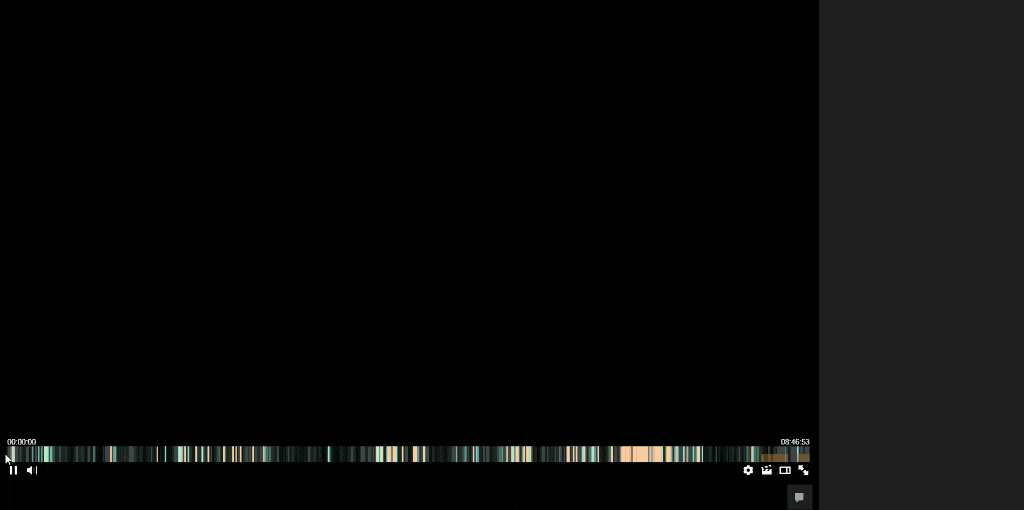
Rating: 0