iamKunal / WhatsApp Web Background Changer
WhatsApp Web Background Changer
This script can change the background image of the WhatsApp Web interface.
Installing
- Install the script from GreasyFork or OpenUserJS after following the instructions to install TamperMonkey/GreaseMonkey.
- Reload/Open the WhatsApp Web interface.
- Open up a chat and select
Change Backgroundfrom the menu to the right of Attachment Button.
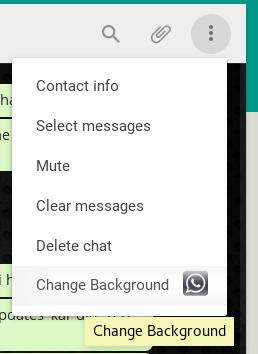
- Browse and select the image you want to select as Wallpaper.
- Press the respective button to set the selected wallpaper for All Chats or the Current Chat.
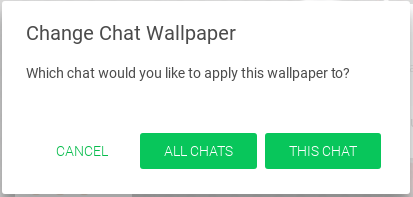
- Wait a few seconds for the image to load.
Updating
Click on the TamperMonkey icon and then on Check for userscript updates and reload the WhatsApp Web tab/window.
Rating: 0