Mottie / GitHub Custom Hotkeys
A userscript that allows you to add custom GitHub keyboard hotkeys
- Keyboard shortcuts are added using GitHub's "hotkey" method.
- A hotkey will not execute any code, it is set up to only be associated with a URL.
- Custom hotkeys in this userscript can be scoped to specific GitHub URLs so they only work on those pages.
- Adding a definition using this script will override GitHub's built-in hotkeys, so please be aware of this fact!
- It might be best to use a key sequence that GitHub doesn't already use (e.g. g 1, g 2, etc).
- JSON code can be copied from or pasted into this userscript settings panel to make it easy to transfer your hotkeys to and from other computers.
- Definitions set by this userscript are not added to GitHub's "Keyboard shortcuts" panel (opened by pressing ?).
- See the setup instructions & change log here.
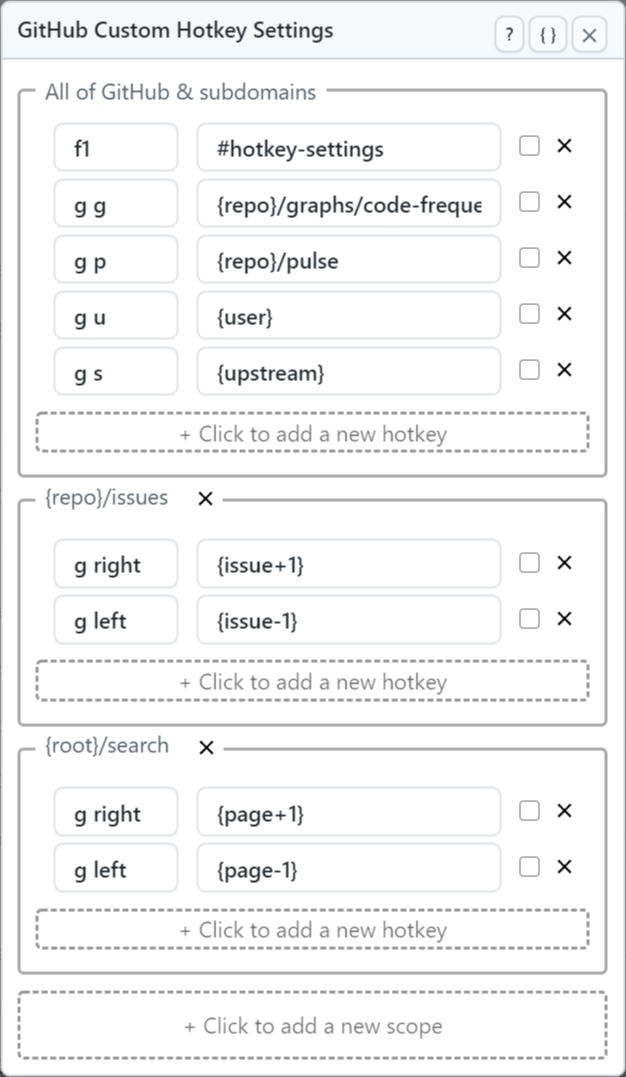
Rating: 1