Fantasy-Boss / Aniwave Watch-List Custom Filter
Aniwave Watch-List Custom Filter
Watch-List Custom Filter for Aniwave.
Supported sites list:
Aniwave.to - aniwave.to/user/watch-list
(Formally known as 9anime.to)
Setup:
1. First you need a Browser Extension for managing UserScripts (Skip this step if you already have one):
~~~ Chrome: Tampermonkey or Violentmonkey
~~~ Firefox: Greasemonkey, Tampermonkey, or Violentmonkey
2. Install Aniwave Watch-List Custom Filter.
3. Optional: It's Recommended to Use AdBlocker Extension. Like Adblock Plus or AdGuard .
Done.
How to use:
1. Go to Aniwave.to . Then access Watch-List by clicking the profile icon on the top-right corner of the screen.
2. Wait for the website to finishing loading.
3. After that you can see the Custom Filter menu.
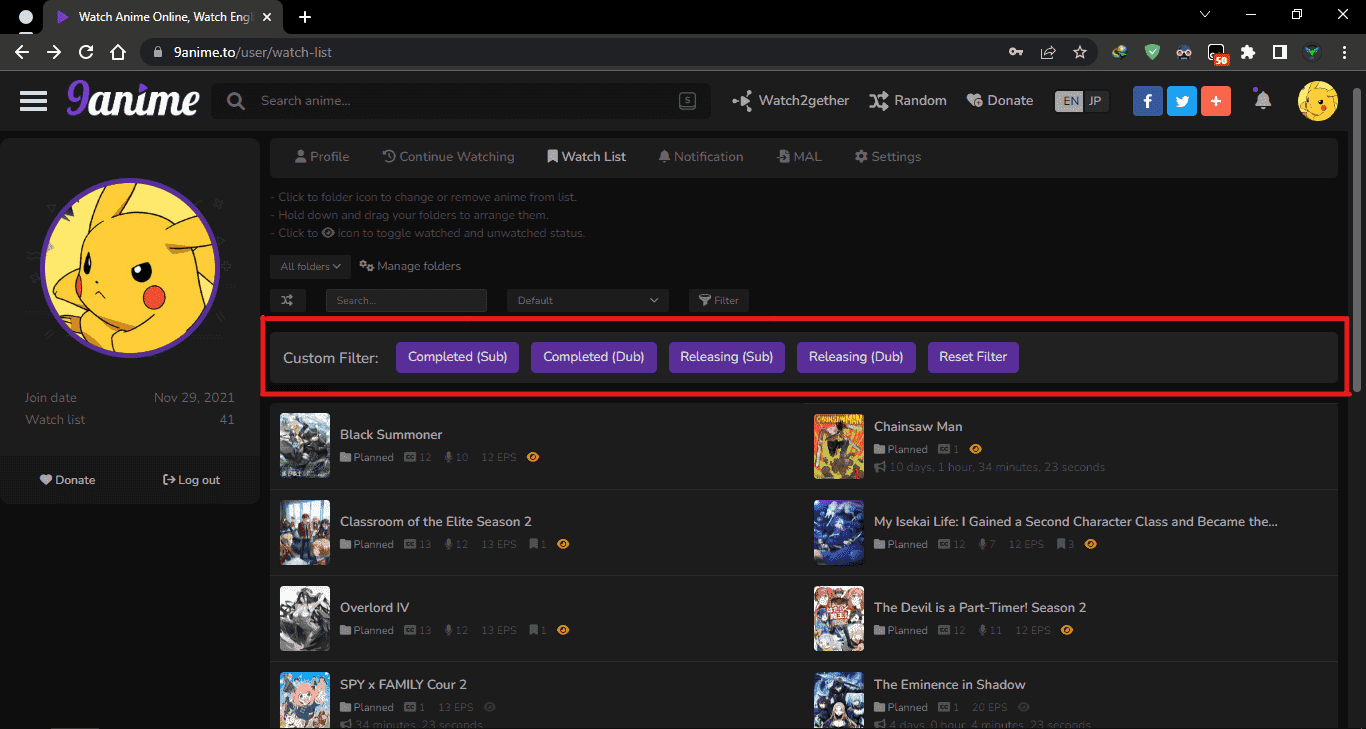
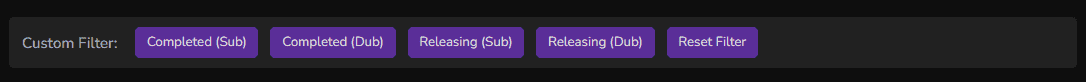
4. Completed (Sub) or Completed (Dub) means that all episodes has been finished airing for those series in Subbed or Dubbed.
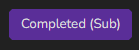
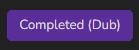
5. Releasing (Sub) or Releasing (Dub) means that this series is still ongoing in Subbed or Dubbed.
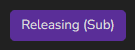
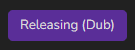
6. Reset Filter means resetting only the Custom Filter.

7. You can click on any poster to enlarge it in watch list.
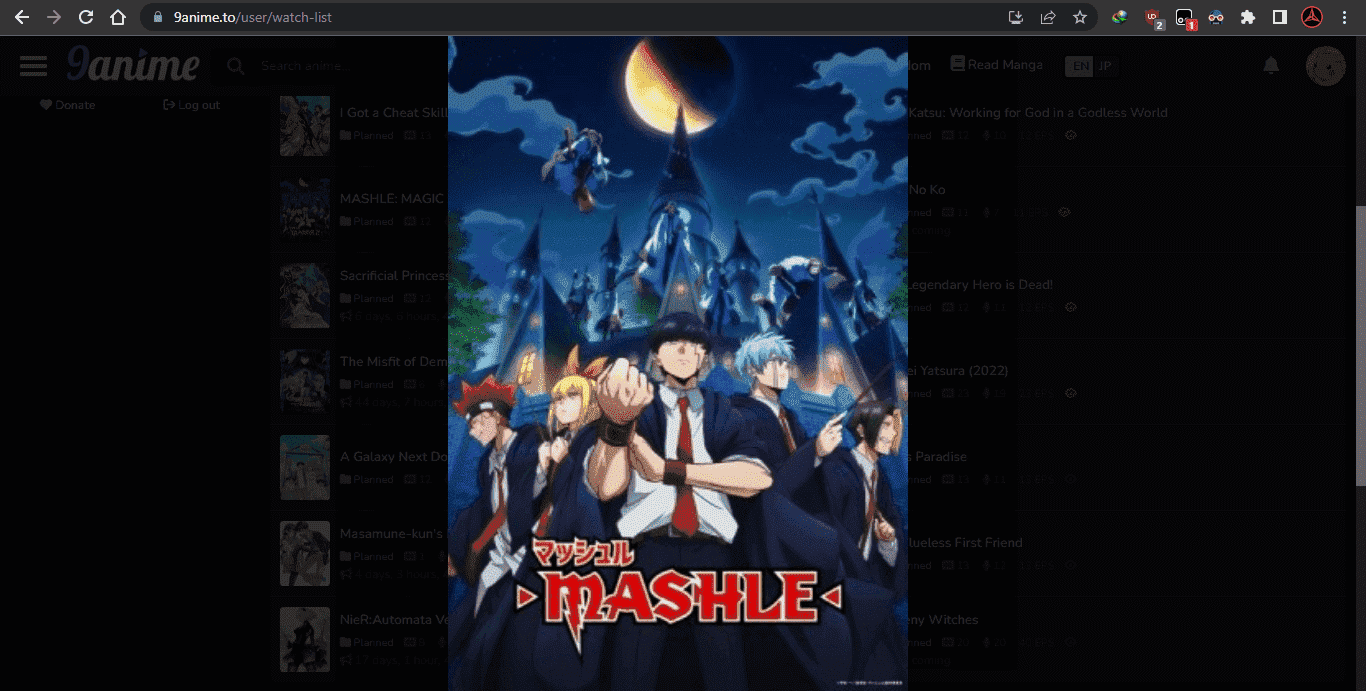
About
Any kind of feedback would be helpful. Post any Issues or Suggestions here - Github.
If you want to support me then you can Buy me a coffee.
Disclaimer
This script or I do not take any legal responsibility.
Rating: 0