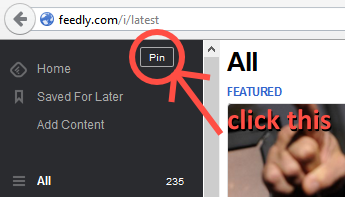Dexmaster / Custom Feedly Styles (+ Always Show Left Menu)
Notice 3.1.0
Changes:
- Small visual fixes (new structure, scroll fix, and stuff),
ToDo:
- New hotkey structure, small fixes and new styles etc.
Notice 3.0.3(RC1)
Changes:
- Small fix to work on Android Phones ("Dolphin + Tampermonkey plugin" and "UC + Tampermonkey plugin" I prefer Dolphin),
Feedly needs Desktop User agent or Desktop version enabled. (find it in advanced settings)
It works actually quite good. (also fixed floating elements and their position found small bug with user panel still fixing it.)
P.S. If someone like reading manga I suggest CFS and Manga Loader by fuzetsu (it's not mine, just google it).
Notice 3.0.1(RC1)
Features added:
- Hotkeys fixes; (Added new one Shift+O pin/unpin left menu)
- Smal Interface Changes;
- New Button Pin/Unpin left menu;
Features in progress:
- Import/Export configs;
- Hotkey Configurator;
- Some more interface features;
P.S. Also fixed Feedly SlimFeed Uerscript for latest GM, there is great feature of favicons generator. (request for fixing it was sent by
fajfka, original script author is labm0nkey)
**For people new to this script: you have to "Pin" left menu(once) for everything to work properly... Thanks and sorry for trouble **
Guys, please leave new features requests, comments and bug reports in Issues section.
Notice 3.0.0.1(alpha)
Features added:
- Feedly Styles fixes;
- Interface Changes;
- Hotkeys fixes;
P.S. ...Some more stuff would be added in next versions.
Test out Hotkeys!
I've found out that Feedly team added Shift+J/K hotkeys, but they are not working properly,
so I created my version Shift+L/;(on my keyboard they are on the same line one key to the right.)
H - Open in new background tab ; U/Shift+U - Hide left/recommeded menu ; Shift+N/P - Next-Previous folder ; Shift+L/; - Previous-Next NonEmpty folder ;Shift+T - Toggle CFS config menu ;
P.S. I've also found out their hidden hotkey Shift+M as Mark folder as read if anyone is interested.
Feedly v19 out on PC!
For now just:
switch off "some_cleaning" option- pin left menu
and add line to my_css#mainBar {width: calc(100% - 220px) !important;}
Version 2.9.98.25 is latest stable, in next few days I'll be checking what needs to be changed/added/removed from styles.
New Hotkeys!
Why it's 14th and I'm not finished?
Debugging takes too long and I'm busy during a week. Also I had a birthday on 11th. And you know what? I'm a lazy bustard.
I've found out that my interface for 3.0 isn't foolproof(it's bad). So for now I'll add all features to the old one. And rebuild new from scratch.
Oh and I've added new Hotkeys. I'll be adding more with features, so look to it on/after this weekend. Here is a list of current hotkeys:
H - Open in new background tab ; U/Shift+U - Hide left/recommeded menu ;<br />Ctrl+N/P - Next-Previous folder ; Shift+T - Toggle CFS config menu ;
Custom Feedly Styles 3 Coming!
Hi Guys
I've updated styles for CFS for now. And would add all new features, but I'm changing interface and cleaning all unneeded and buggy styling options.
For everyone that tried donations and couldn't work it out:* It was my first Paypal account
They also had a lot of buggy functions there
I've fixed all Donating issues
I have the first few donations from these users:
billybliss, fajfka
If you'd like to Donate here is a PayPal
 button, as well BitCoins
button, as well BitCoins 
( And don't worry about ammount the idea is any donation is enough :) , I'm not greedy. if I say so )Thanks a lot!
I think I'll be finished with 2.9.99 on Monday(March 10th), I won't change versions until all bugs will be fixed and I'm confident there will be no problems out there. I've added a lot of features. For now I'm just debugging and speeding it up.
P.S. For now I uploaded 2.9.91 nonbuggy old version with old interface but a lot of updated styles.
Donations!
Hello Guys!
With PayPal donate and bitcoin donate buttons you can buy me some beer or anything else of your choice. If you like my Custom Feedly Styles Script or even if you don't it would be highly appreciated. *(by me and all the rabbits there are)
Thank You Very Much!!! (in Advance). Also leave comments on redirrect page.
Sincerely yours, Dexmaster.
P.S. Any amount is enough, you don't need to worry about it. And you don't need to write it down, just say if you'll need anything. One more time thanks and have some quality time.
Here are news:
P.S. More about Donate read here
Notice 2.9.60 Features *(to be implemented)
I think I'm the worst person in terms of planning ^_^ but I'll make it work. So lets Sum Up.
Here are future features and I probably would implement them in that order:
- Sort-out all Configs into Categories
- Add Hotkeys Customization
- *Create config tabs (Options as a column, Main options tab, Colors tab, Hotkeys tab, other options tab)
- Better navigation through categories and feed sources
- Changing views though hotkeys
- Better scrolling and making all articles read during scroll option
- Main options changeable through hotkeys :)
- Add all color fields for themes
- Create left/right side theme tab
- Create Icons Groups for light and dark theme
- Add few of my themes
- Add option for personal themes
- Create filter feeds tab
- Add regexp feeds filtering
- Add feeds filtering with exceptions and additional options**
P.S. If you wish some of these options faster just ask by creating a Discussion topic. I'll be adding them in my free time, so it'll take some time. If you don't want to wait for every option release and debugging, update new versions once a month (Or pay my rent :D). To Everyone: "Sorry for inconvenience and Thanks for Support and Debugging :)"!*
**
P.P.S. Huge releases would change version like: 3.0 3.1 3.2 etc. I'm confident I'll add Filtering before 3.5 ...
**
Notice 2.9.52 (Back to Work)
I'm back to finishing all unfinished ideas here.
In two days I'll write down TODO list of all features I'll be working on in next 2-3 weeks. If you can't find things you asked for previously, just respond in Discussion section I'll add them to TODO list...
P.S. Sorry for few month stop in adding new features, I'll try to compensate by new great ideas.
Notice 2.9.48 (Custom Icons, as fast as hell)

I replaced left panel icons, liked my work and here it is Custom Icons. I tried to stay close to Feedly original layout, but replaced "save for later" *(even on the right panel)
I wanted to create icons of different colors my choice was combine icons masks for some colors, or create icons font.
I created a font because now I can apply any color to these icons. But during my restyling I found out I can use it only on different tags except images, so I'm not sure I'd be able to apply it to all right panel buttons. *(I applied it to all left side though)
And if you are still reading, and you think you'll need to download something, don't worry. You don't need to wait for icons to load from some server, because font weights 17Kb and is hardcoded as base64 into a font-face inside a script so it's as fast as hell :).
P.S. Still no themes. When I start creating them, there is some part, I have some awesome idea about and implementing it instead.
P.P.S. Sorry for that, but themes would be event better with Custom Icons and Real-Time Configs
P.P.P.S. If you don't like something or have some better icon of your choice please leave your idea in discussion session
Notice 2.9.45 (Real-time configs)

Change styles and colors in real time!
I had some free time so I implemented this option. Only Raw release but generally works OK, had no time to test everywhere, but it's a feature I really wanted to do. Still 4 buttons present, but instead of "apply" I added "load", it loads "saved" settings (don't mistake with "default").
P.S. It's a step closer to themes, also it has a good ring to it :), and it has intelligent changes search so it's fast even on the slowest of my PCs.
Notice 2.9.34 (Colors are out)

Thanks Everyone who helped debug and add options to this script!
For now I'm only thinking out some ideas of my own and I have minimum of time, but I'll have some on this weekend and I believe I'll finish some huge parts I wanted.
Theme option is not as easy as it looks, I looked into Feedly and they have pretty standard color policy, but they also have really bad selectors and are using same text colors and stuff everywhere. So about themes, I've taken all colors I changed out for now. Now I'll take some time, I'll start with 1-2 themes then filters and after filters finished 'll look into it more.
Nobody needs nothing from Feedly as I see it. I'm thinking about adding last option as standard, also I'll take into consideration styling all these texts on right panel and these creepy gray icons. But for now you can configure left panel and basic colors of right one :) or just switch colors off, and use standard (your choice entirely ^_^).
**P.S.**If you have some good themes or options you'd like (or thought up) you could leave your opinion in discussion session.
Notice 2.9.16 (!!! This script is universal !!!)
Now I have every mainly used browser possible for check :) Tested on:PaleMoon 20 + GreaseMonkey, Opera 12 (UserScripts), Firefox 22 + Scriptish,
Safari 5 + NinjaKit, IE 10 + IE7pro, Chrome 28 + Tampermonkey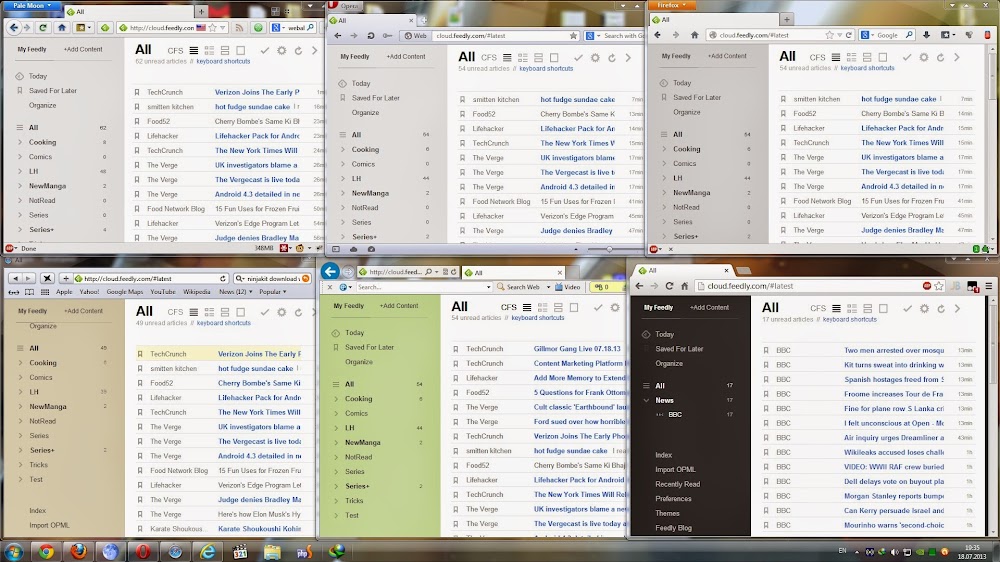
So I hope there would be no incompatible features. From now on I'll try on every one of them before uploading and I hope this will fix any problems.
Notice 2.9.01 (Menu)
I added menu, it's not beautiful enough for my liking, but you don't need to change configs manually.
Also not all options are taken out, if you need some option please write it down in a discussion section.
I'll divide script options even more later this week. It's only a RAW release but it's working on everything I had hands on.
Notice 2.8.91
Changes
Few new features and fixes
but main part is hotkeys:
* **t** - open selected post in new tab- h - open selected post in new background tab
Had almost no time for menu
Restructured default configs
Removed unneeded code
Minimized mask replace function
Okay try it out, also you can find selected post in a list by orange background and select next/previous using n/p hotkeys.
Notice 2.8.65
I finished dividing script on changes it makes also I've added configuration, but still no menu.
You can change script configs manually *(there is config block in the beginning of script) for now few simple configs. There will be more changes after menu is out.
For really big screens if you don't wish full width you could use "max_width: '1280px'" *(or any other width of your choice)
For really small screens you could use "slim_condensed_tools: true" /Even more Slim Condensed Tools for Title view/
Notice 2.8.40
I have some news for everyone, I'm finishing settings menu. Already figured everything out, now just need a little time for styling it and dividing options.
There are few changes in this version. I added LOG, and few functions GM_fix (additionally fixing for GM_ functions in browsers without Greasemonkey) and JSON_fix(script will be universal for everyone). I finally found how to fix need in manual removals of previous version on script name change.
If you are interested on other changes there were much but I figured I'll include them when styling menu will be out. The good thing is that you wouldn't need to remove old script next time I'll change Script name.
There were few more left menu restyles and styling tweaks.
Features *(already implemented)
*** Always Show Left Menu for any Page Type;
- Title Views Restyled *(now Clean and Proper reading);
- Slimmed Out Everything! *(Clean Left and Reading panel);
- Correct Proportions for Small and Large screens;
- Script is unbelievably light *(try it on your browser!);
*** No lags or crushes; - No jQuery, just simplified JS Code;
From ver.2.8.15:* Now Even more Slim Left Menu!; - As a result Wider Reading Space;
- Slim Top Menu;
- All views were Slimmed Out as much as possible.
Possible future ideas
- Styling menu for you to customize options you need and don't;
- More restyling options and changes;
- Debug Feedly Data and possible new views and filtering option *(long future);
Afterthoughts ^_^
**
I only started developing this script so sorry for some bugs. But generally my script is on the right track to better styled Feedly for Small and Large screens :)
Custom Feedly Styles is compatible with:
- http://userscripts.org/scripts/show/171435 - Feedly favicons in articles;
- Every other until proven otherwise, and even then Script could be always fixed :)**
Some (new for me) info about Feedly ^_^
**
I know for sure that not everyone needs this but I still will write down some features of Feedly not everyone uses.
You could just press "?" and find all hotkeys for lazy people here is a list:

And OMG! Everything is there everything I never used, also found save for later is not only "s" key also "l" key but could be removed later.
And then I tried "gg" option and one more time:
OMG! It's "feed sources search window" as I have 400 feed sources it's heaven for me. Why they don't write it on every corner and just say everyone try out "?" key!!!
For those that still read this Page as I see it's too long and I'll put it on some forum or discussion or smth. Additionally want to add that in Feedly you can use hotkeys for everything now but generally:
To close article - open any other feed or click on panel in top of the article.
To open link in new tab - (on feeds you know are just title and you want to read them on original page) you could click on title with Ctrl+Left mouse button OR Middle mouse button OR The first Icon That appear when you hover on feed

Sorry for long page, and I know, I know, not everyone needs this info. I just had to say it out loud, I'll move it to some discussion later this week :)
**
Rating: 4