DaennyOfficial / DBNA UserDistance
As a member of the DBNA community, this script displays additionally information about the distance from you to another user. It uses the location field on the profile and calculates how far away he is from you using the google maps api:
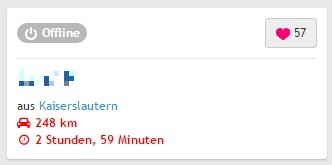
The only requirement is a key for the google maps api. You can get a personalized one for free here: https://developers.google.com/maps/documentation/javascript/get-api-key?hl=de#key Compared to the paid version, there are some restrictions in the free one. For example on the amout of requests in a specific time. But they're relatively high. As a normal user, you wouldn't reach them.
Installation
After you've installed the script, open any profile of a dbna user. It doesn't matter who, a random user of the start page (e.g. newest members) is fine. Now the following popup should occur:
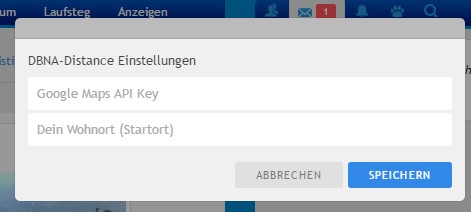
Those are the basic information, which are required to make the plugin work: The location here is used as start point for travel distance and time. Using your api key, we can calculate the distance with google maps.
Usage
Member profiles
After the two fields are provided, you will notice two additional lines in every profile:

The first one show the calculated distance in the metric system (km). Below is an estimate about how long a car trip from you to the user would take.
Voting (Laufsteg)
DBNA has a feature called Laufsteg. Every user can enable one of his pictures, where others give him a vote in a range from 1 to 10 stars. As an voter, you see details about the user behind the picture afterwards. This include his username, age and location.
I included the calculation here too, so that you can see how far away the last voted user is from you:
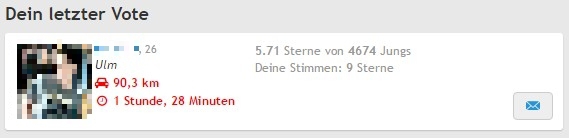
Color range
Depending on the distance from you to an user, you will notice changes in the color of the text:
less than 50km: green
between 51 and 90 km: orange
more than 90km: red
This will highlight those data and show at a first glance, if the user lives more or less near to you.
Disclaimer
UserDistance is no official release of DBNA, and I'm not part of the DBNA team or related to them in any way! I'm just a user, who is bored of repeatly open google maps and copy the location of a guy to know how far away he is from me. I want to share my solution, so that others can benefit too and stop wasting time on google maps.
I developed this script faithful without the intention to harm anybody or anything. It should just make life a bit easyer. But I'M not responsibility for any issues which may occur by using this script.
Rating: 0