Amourspirit / Evernote Full Screen View
Evernote Fullscreen user script
A bigger experience
THE WHAT
Evernote Fullscreen is a userscript that gives a option to veiw your note in fullscreen.
An Evernote public shared note is a slightly different page then a private note page.
Public view
On a public shared note this script adds a fullscreen view button as shown below.
When the mouse is placed over the full screen button it looks like the following.
Clicking on the full screen button puts the note on the page into full screen view.
Only the note body will be visible. The note title is not shown in full screen.
When in full screen view just press the esc key to exit full screen view.
Private view
On a private note this script adds a fullscreen view button as shown below.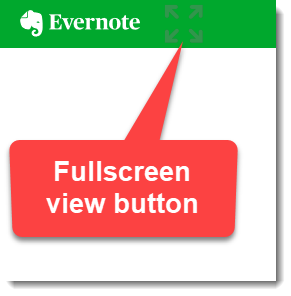
When the mouse is placed over the full screen button it looks like the following.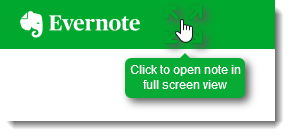
Clicking on the full screen button puts the note on the page into full screen view.
Only the note body will be visible. The note title is not shown in full screen.
When in full screen view just press the esc key to exit full screen view.
THE WHERE
Other Notes
How do you view your note in full screen view when your in edit mode?
Evernote has a ... menu item as show here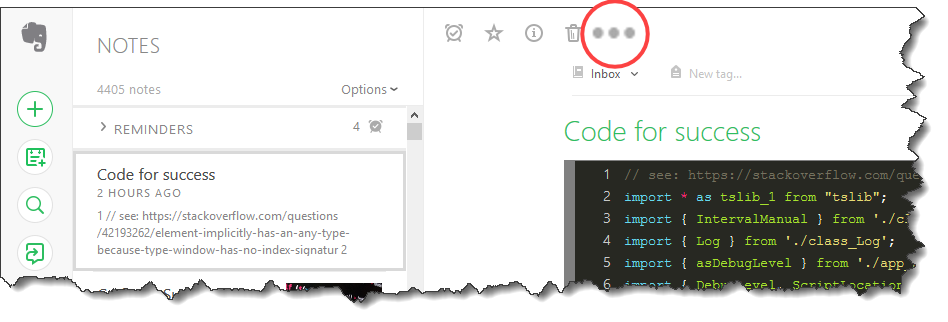
Click that ... menu item and a Copy notelink option will appear as shown here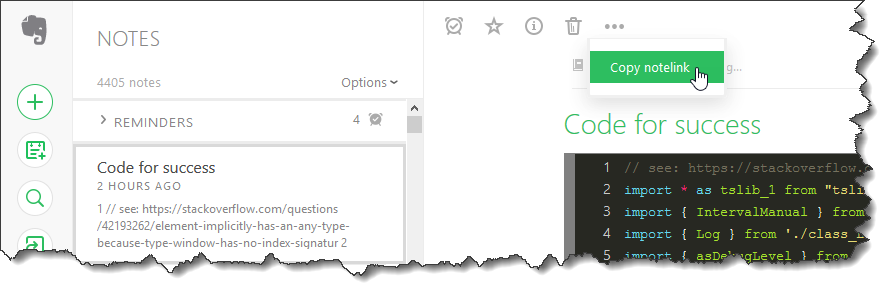
Click the Copy notelink
Now a confirmation will appear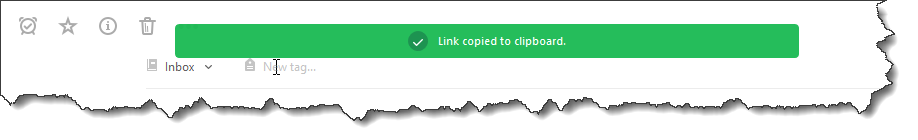
Now just paste the link into the browsers address bar and you will be able to view that note in full screen.
Related
Authors
Paul Moss
Donate
**Making a donation is an act of generosity. Your support, however modest it might be, is necessary.
Screen shots
Public shared note view.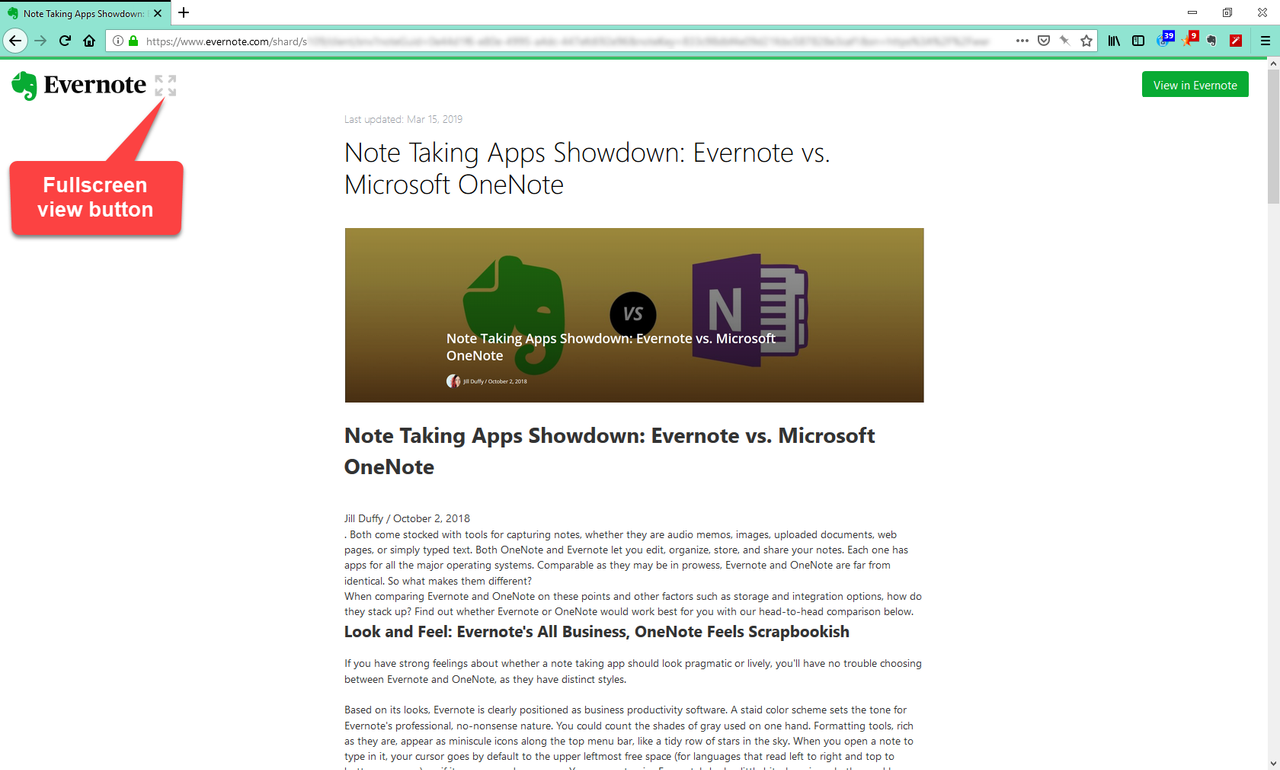
Public shared full screen view.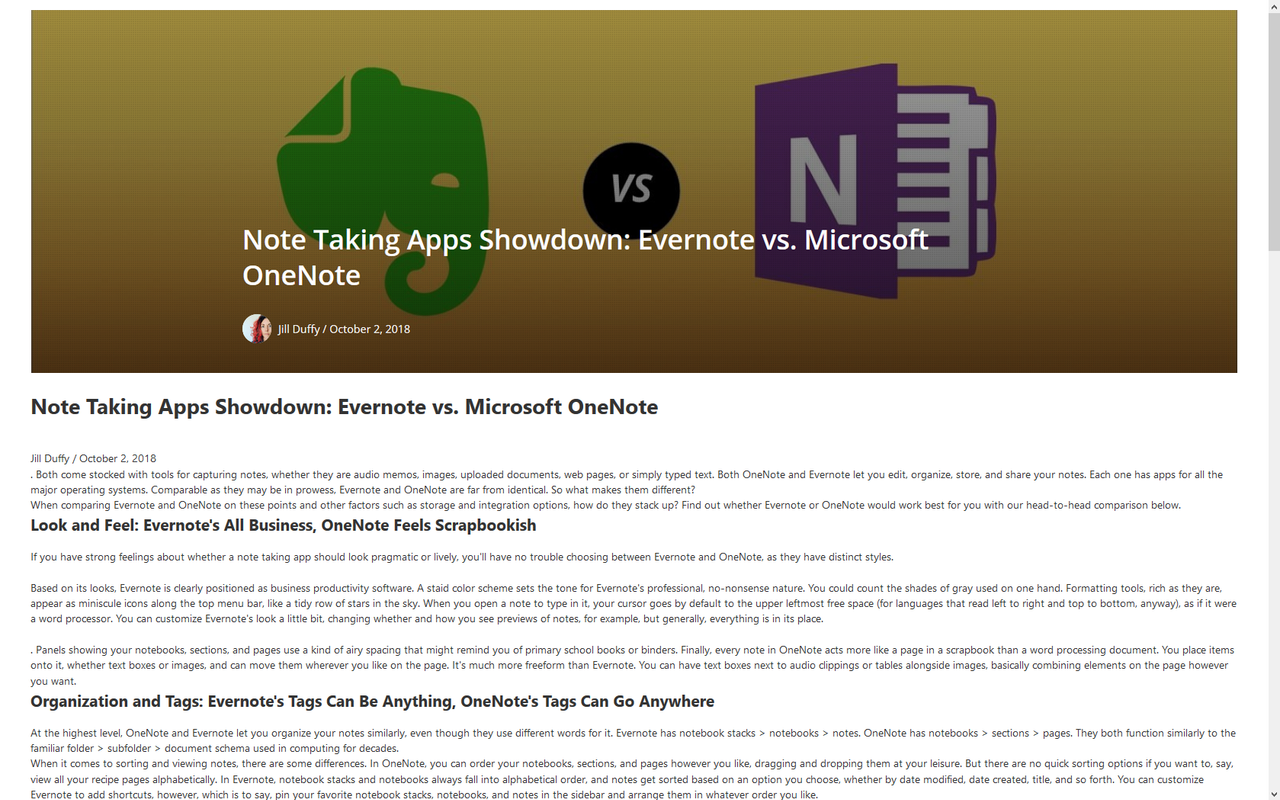
Private note view.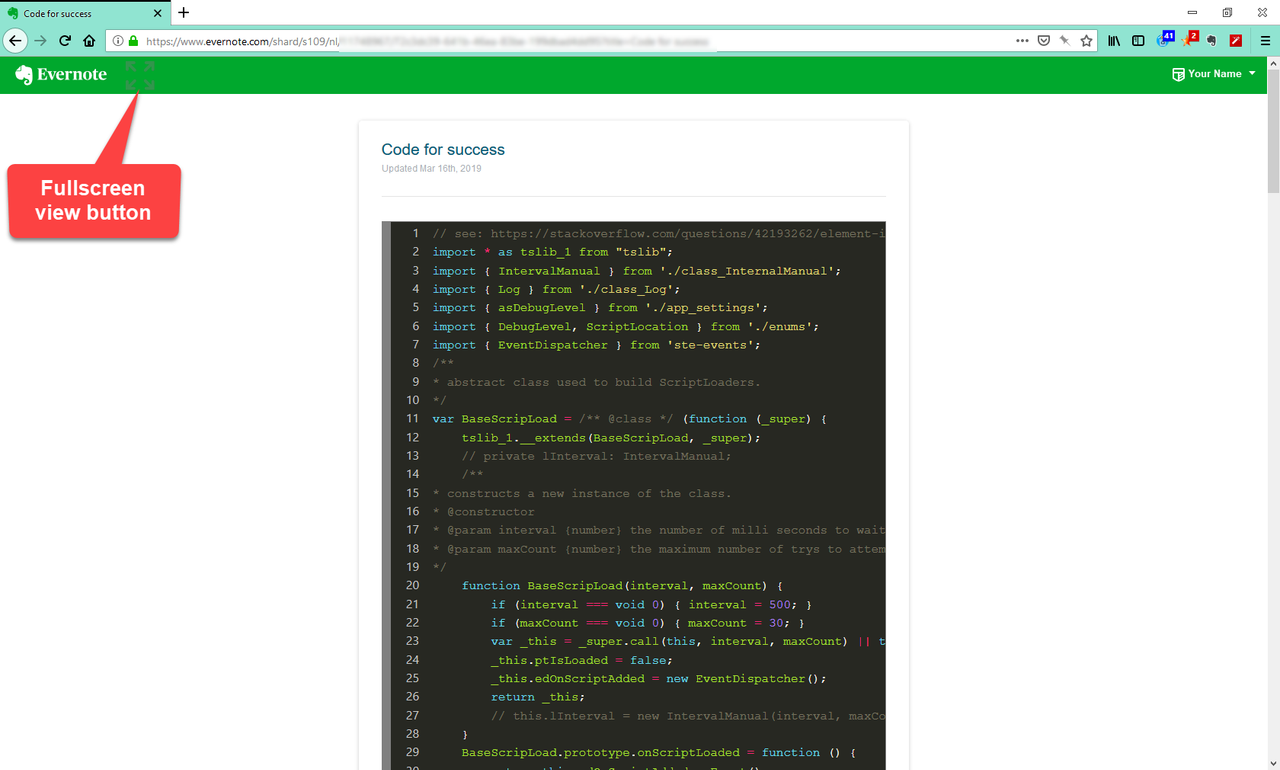
Private note view full screen.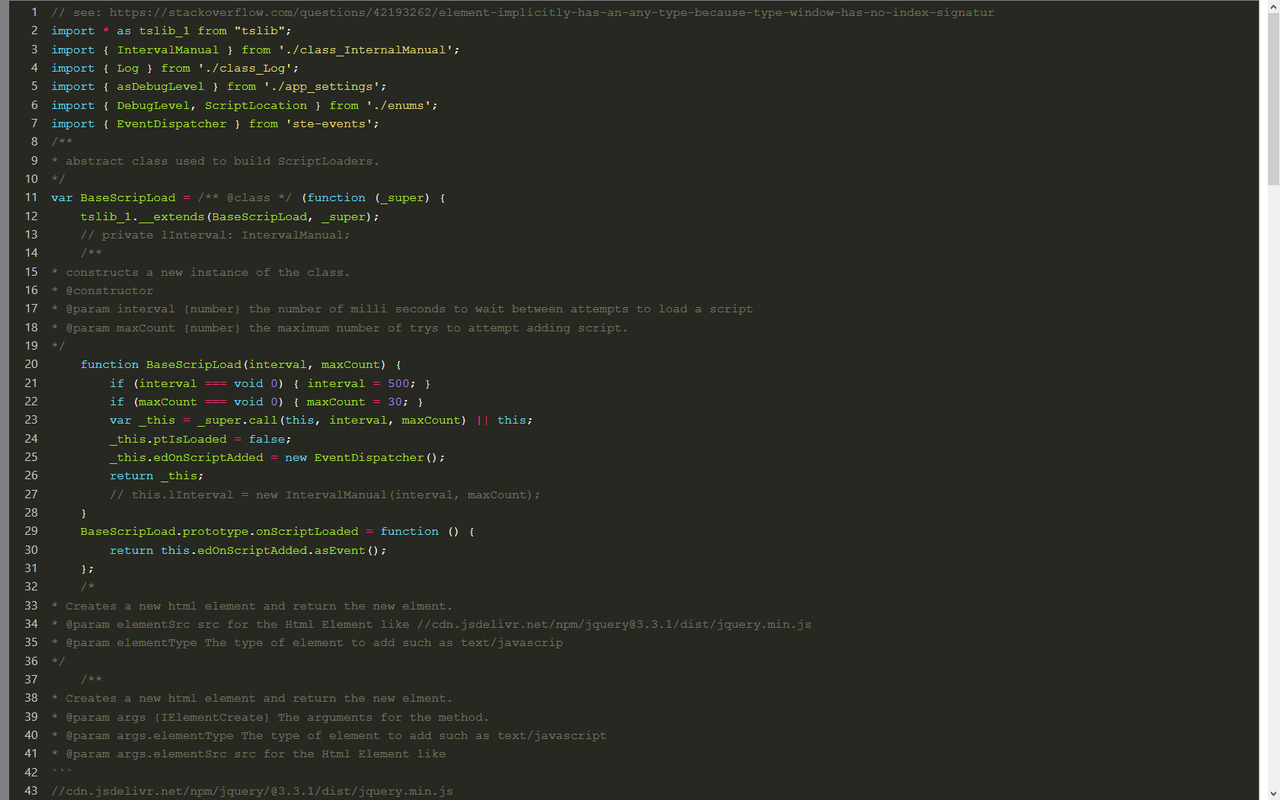
Uses
Rating: 0




